
How to shorten your terminal path in Linux Ubuntu 20.04 LTS
Fri Apr 30 2021
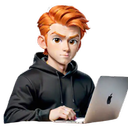
Eric Thomas D. Cabigting
- open your .bashrc
- look for PROMPT_DIRTRIM
- if its not present insert it anywhere
- set the value to PROMPT_DIRTRIM=1
- restart your terminal
You will get something like this:

Let's Connect
Hey! My inbox is always free! Currently looking for new opportunities. Email me even just to say Hi! or if you have questions! I will get back to you as soon as possible!