
How to show git status in ubuntu terminal
Tue Jul 06 2021
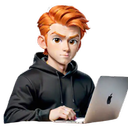
Eric Thomas D. Cabigting
Paste this to your .bashrc or to your .profile or whatever you are using
Color_Off="\[\033[0m\]" # Text Reset
# Regular Colors
Black="\[\033[0;30m\]" # Black
Red="\[\033[0;31m\]" # Red
Green="\[\033[0;32m\]" # Green
Yellow="\[\033[0;33m\]" # Yellow
Blue="\[\033[0;34m\]" # Blue
Purple="\[\033[0;35m\]" # Purple
Cyan="\[\033[0;36m\]" # Cyan
White="\[\033[0;37m\]" # White
# Bold
BBlack="\[\033[1;30m\]" # Black
BRed="\[\033[1;31m\]" # Red
BGreen="\[\033[1;32m\]" # Green
BYellow="\[\033[1;33m\]" # Yellow
BBlue="\[\033[1;34m\]" # Blue
BPurple="\[\033[1;35m\]" # Purple
BCyan="\[\033[1;36m\]" # Cyan
BWhite="\[\033[1;37m\]" # White
Time12h="\T"
Time12a="\@"
PathShort="\W"
PathFull="\w"
NewLine="\n"
Jobs="\j"
Login="${debian_chroot:+($debian_chroot)}$BBlue\u@\h$Color_Off:"
export PS1=$Color_Off$Login$BPurple$PathShort$Color_Off'$(git branch &>/dev/null;\
if [ $? -eq 0 ]; then \
echo "$(echo `git status` | grep "nothing to commit" > /dev/null 2>&1; \
if [ "$?" -eq "0" ]; then \
# @4 - Clean repository - nothing to commit
echo "'$Green'"$(__git_ps1 " {%s}"); \
else \
# @5 - Changes to working tree
echo "'$BRed'"$(__git_ps1 " {%s}"); \
fi) '$Color_Off'\$ "; \
else \
# @2 - Prompt when not in GIT repo
echo " '$Color_Off'\$ "; \
fi)'Let's Connect
Hey! My inbox is always free! Currently looking for new opportunities. Email me even just to say Hi! or if you have questions! I will get back to you as soon as possible!